👨 My experience and expertise in choosing Photo Dust Removal Software
Choosing the right photo dust removal software can breathe new life into your old photos. SoftOrbits Photo Retoucher is a popular option, but it's important to consider all your choices before deciding. Here's a breakdown of what SoftOrbits Photo Retoucher offers and some alternatives to explore.
👍✨ SoftOrbits Photo RetoucherSoftOrbits Photo Retoucher is a downloadable software program designed specifically for photo restoration. It boasts a user-friendly interface and offers a variety of tools to tackle common photo imperfections like dust, scratches, and blemishes.
🤔 Strengths of SoftOrbits Photo Retoucher
- Easy to Use: SoftOrbits Photo Retoucher is designed with beginners in mind. The interface is straightforward, and the tools are clearly labeled.
- Automatic and Manual Tools: The software offers both automatic and manual tools for dust and scratch removal. This allows for flexibility depending on the severity of the damage and your desired level of control.
- Additional Restoration Features: Beyond dust removal, SoftOrbits Photo Retoucher provides tools for blemish removal, color correction, and image cropping.
🌟 However, there are some limitations to consider:
- Paid Software: SoftOrbits Photo Retoucher is not a free program. While there may be trial versions available, you'll need to pay to unlock the full functionality.
- Limited Batch Processing: The software's batch processing capabilities might be limited compared to higher-end photo editing programs.
- Not Cloud-Based: As a downloadable program, SoftOrbits Photo Retoucher requires installation on your computer and won't work on other devices unless you transfer the files.
💡 Great for Beginners and Occasional Photo Restoration💡
SoftOrbits Photo Retoucher is a great choice for those looking for an easy-to-use solution for basic photo restoration tasks. It's ideal for occasional use or for those who have a small collection of photos that need some TLC.
However, if you:
- Need to restore a large number of photos: Consider software with more robust batch processing capabilities.
- Are a professional photo editor: You might benefit from a more advanced photo editing program that offers a wider range of restoration tools.
- Prefer a cloud-based solution: Explore online photo restoration services that can be accessed from any device.
Ultimately, the best photo dust removal software depends on your specific needs and budget. SoftOrbits Photo Retoucher is a user-friendly option for beginners, but there are other tools available to suit more advanced users or those with larger photo restoration projects.
What are some other features that software to restore old photographs provides?
Photo Retoucher goes beyond a simple cleaning tool. After removing scratches, stains, date stamps, etc., you can also use the editing program to process your image!
Image Correction
No photo can be restored entirely without slight brightness, contrast, and white balance adjustments. This is why Photo Dust Removal Software is an excellent tool.
Clicking on the Image Correction option in the toolbar will give you different lighting adjustments like contrast, tint, gamma, and temperature.
You will not have to open any other software to get the perfect exposure!
There is also an Auto Correction button, where the program adjusts the parameters to give you the correct exposure and white balance.
Colourize Option
SoftOrbits Photo Retoucher also comes with an automatic colorize option. You can find this option under the list of tools on top.
No matter the black-and-white image, Photo Retoucher will analyze the areas and fill them with different colors. Adding colors to a faded photo will bring it back to life!
Manual Cleaning Tools
Some areas may not be removed in one go with highly damaged images. In such cases, you can try using the following three options for restoration, which offer more control over how the spot will be removed:
Clone Stamp Tool
Clone stamp features are a boon for photographers because they let you replicate a part of the image over another part. You can duplicate a flower or bokeh in your photo or cover up any damaged area with a clean one.
SoftOrbits Photo Dust Removal Software has a Clone stamp tool in its toolbar. The advantage of using this is that you won't rely on dust and scratch removal software to do the cleaning.
You can manually choose the area used to cover the scratch or stain.
Follow these steps for using this feature:
- After opening the photo in Softorbits software to restore old photographs, select the Clone Stamp icon from the toolbar. Your mouse pointer will now look like a cross.
- Now you have to select the good area – which will be cloned and used to cover up whatever part of the photo you wish. Before making this selection, do not forget to adjust the brush size. You must increase the brush size if you want to clone a large area, like some seashells in your beach photo.
- While holding down the Alt button, left-click on the mouse and brush over the area. For restoring an old photo, you must select a clean area that matches the background of the damaged area.
- Once you are done cloning, you need to stamp that over the bad part of the image. Release the Alt key, right-click with your mouse, and start moving over the bad part.
- As you click and paint, you will see that the selected area is replicated over the image's bad area.
This method is very effective for cleaning minor scratches which have damaged different parts of the image. By selecting other areas to clone – as per the background color – you can cover up the scratch in small steps!
Smudge Tool
As the name suggests, you can use the Smudge tool to blend and blur a part of the image with its surrounding. This is useful for small spots or faded areas!
By simply clicking on the affected area, you can blend the spot into the background and make it less visible.
When restoring an old photo, this is handy for cleaning up portraits.
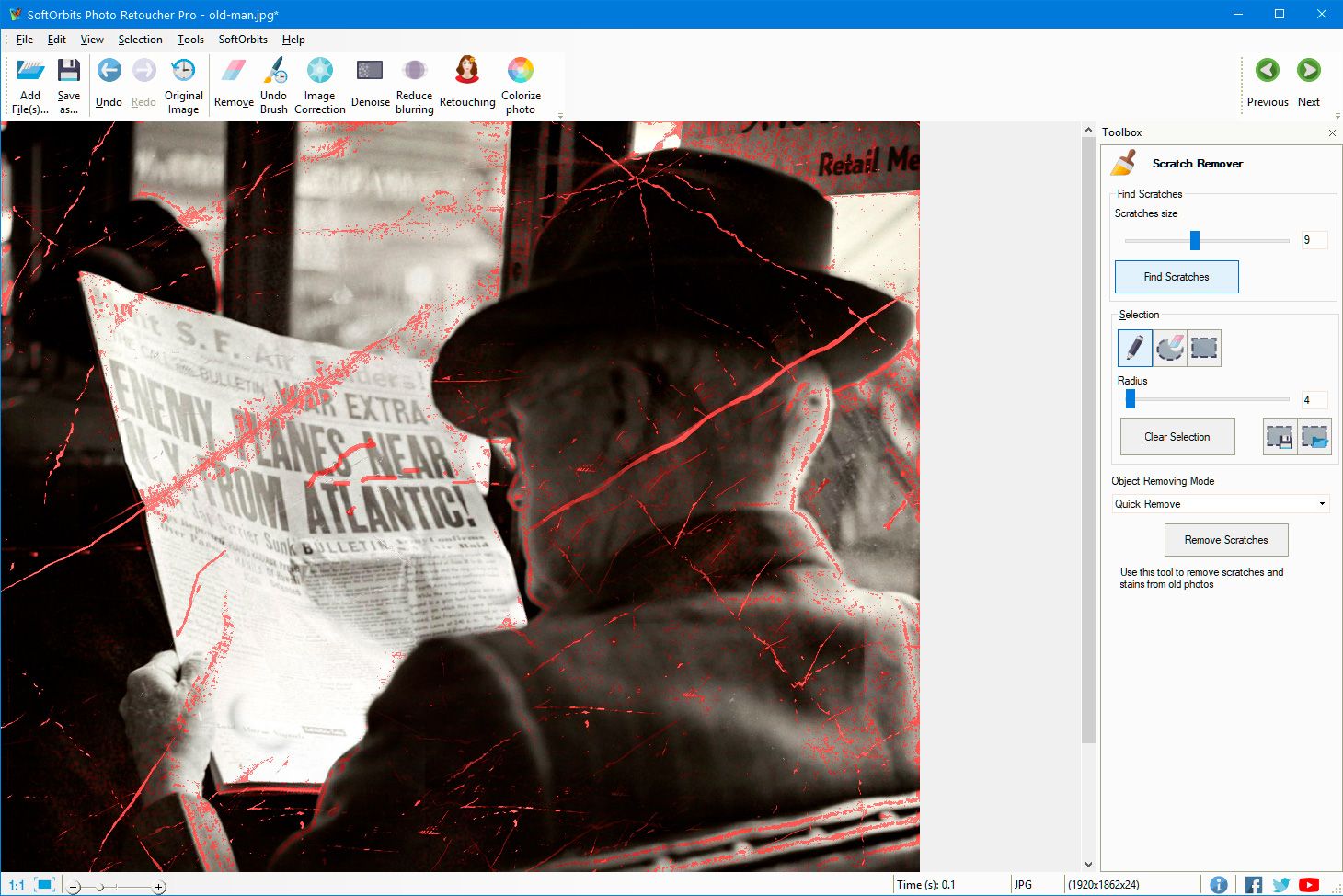


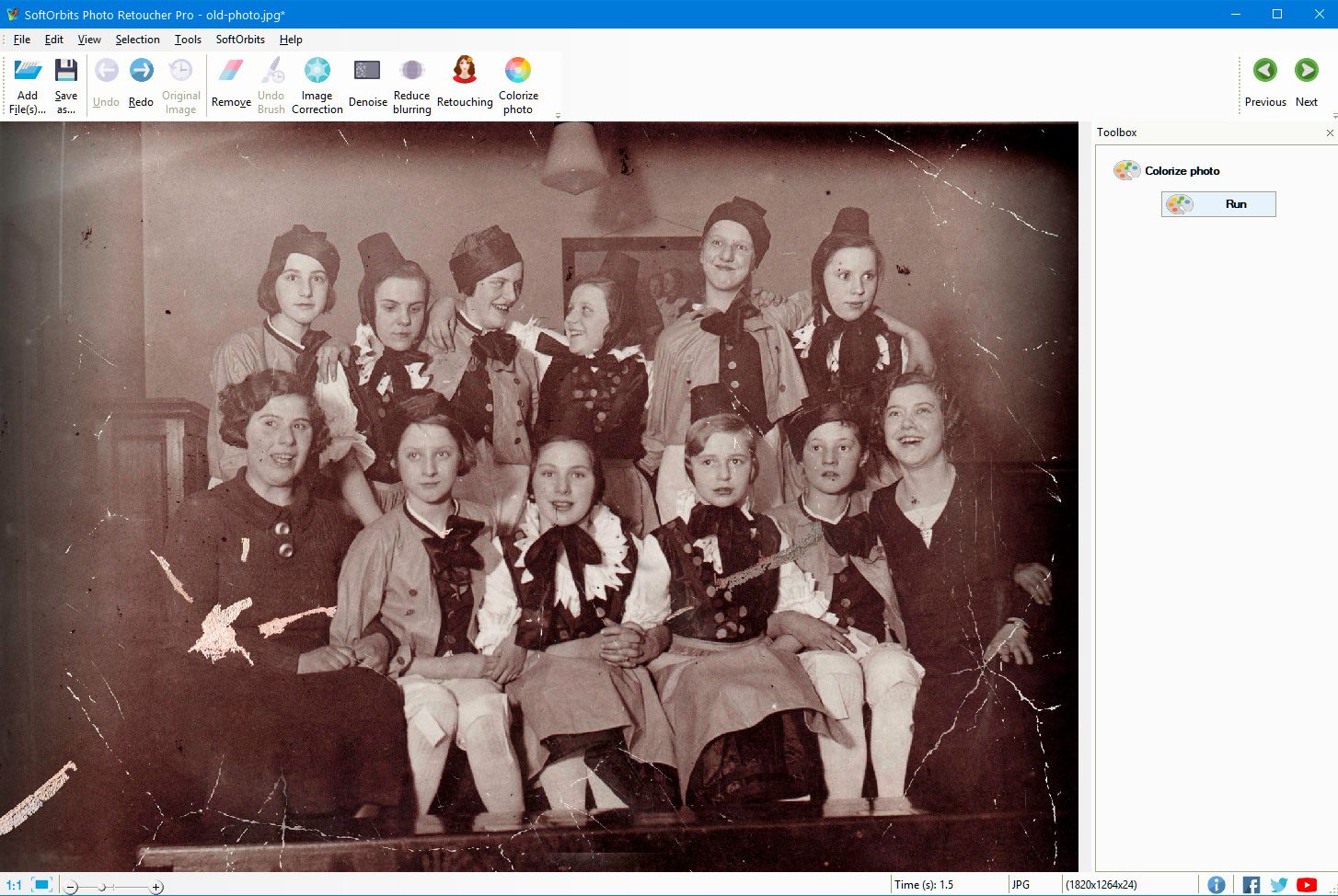
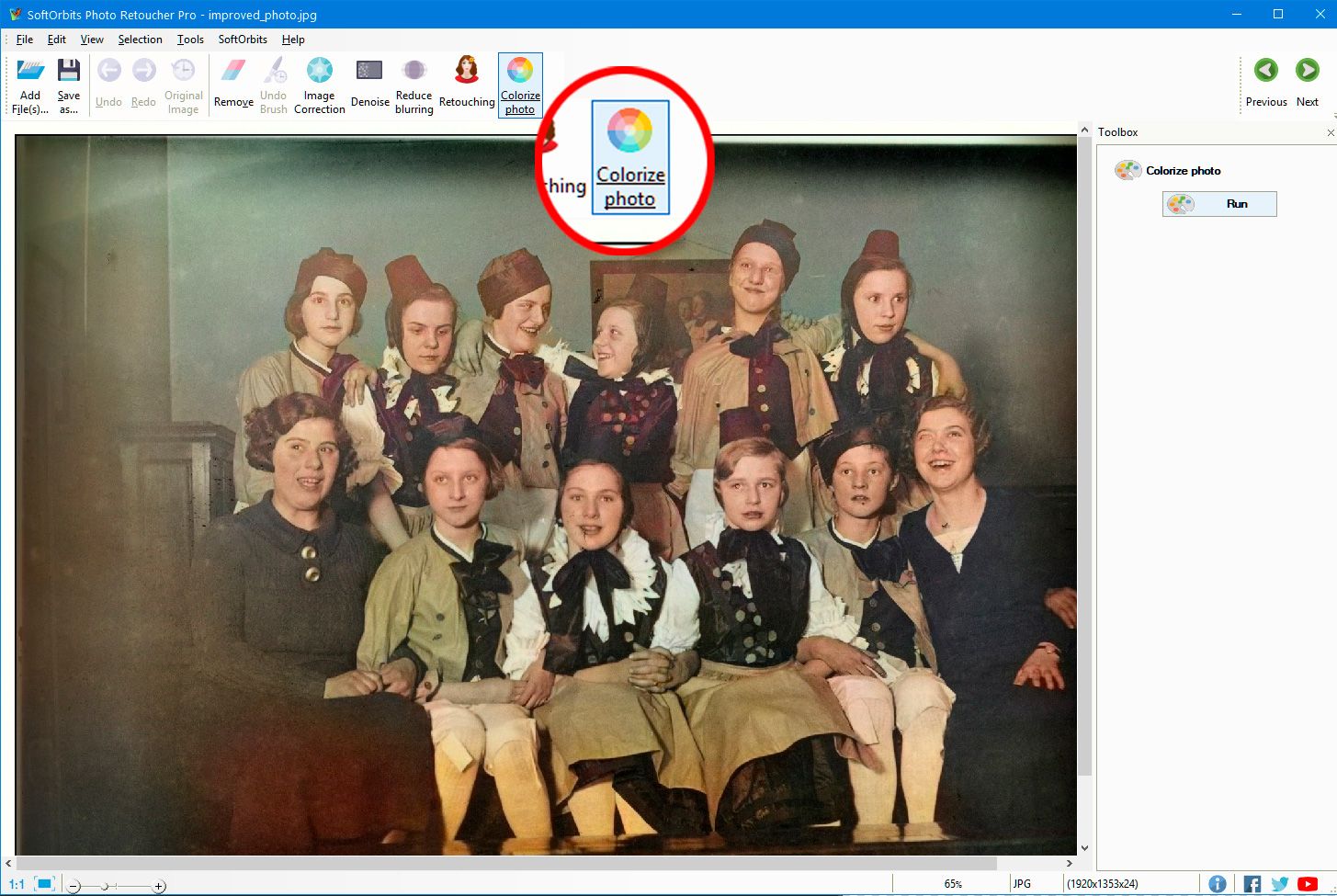
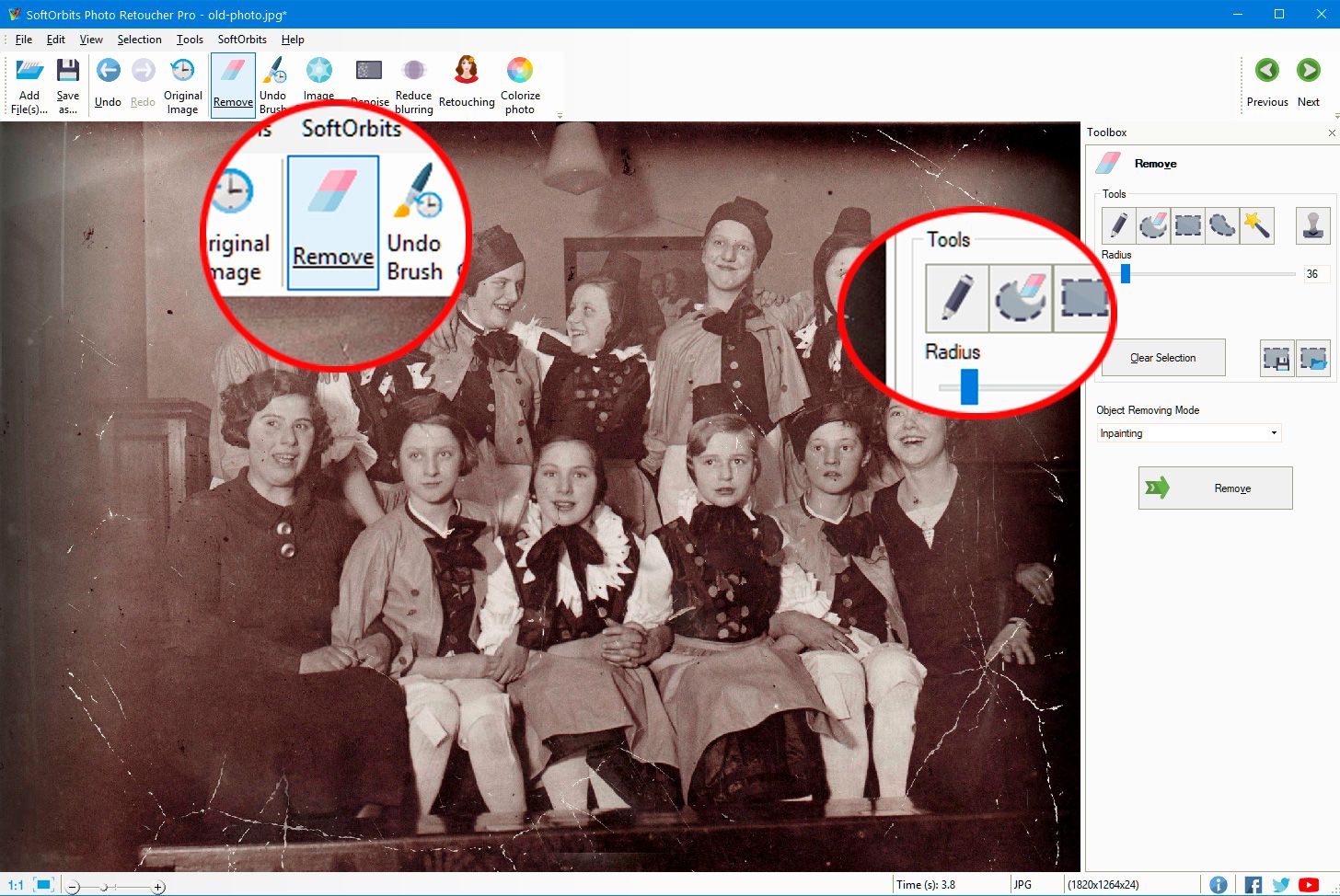
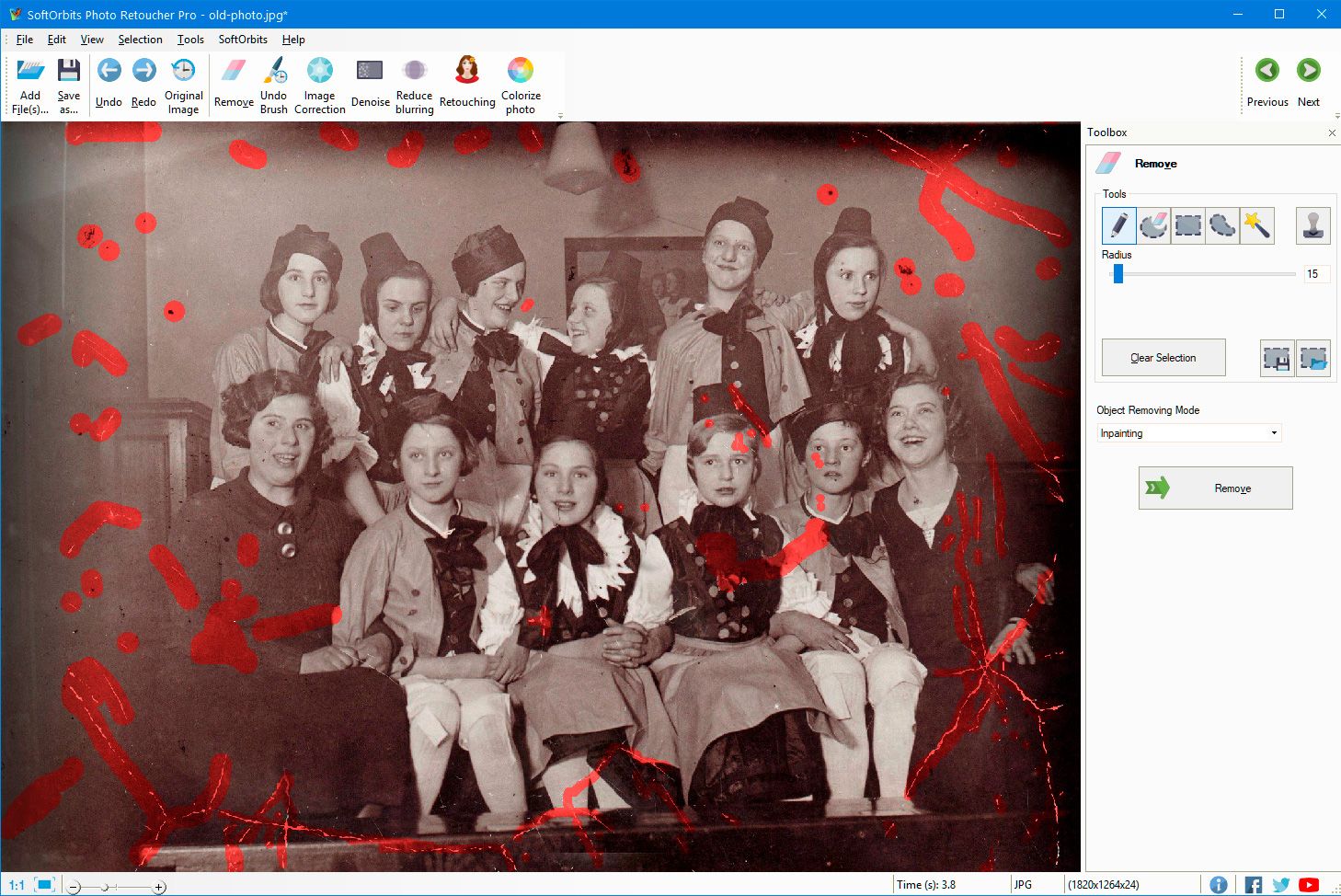
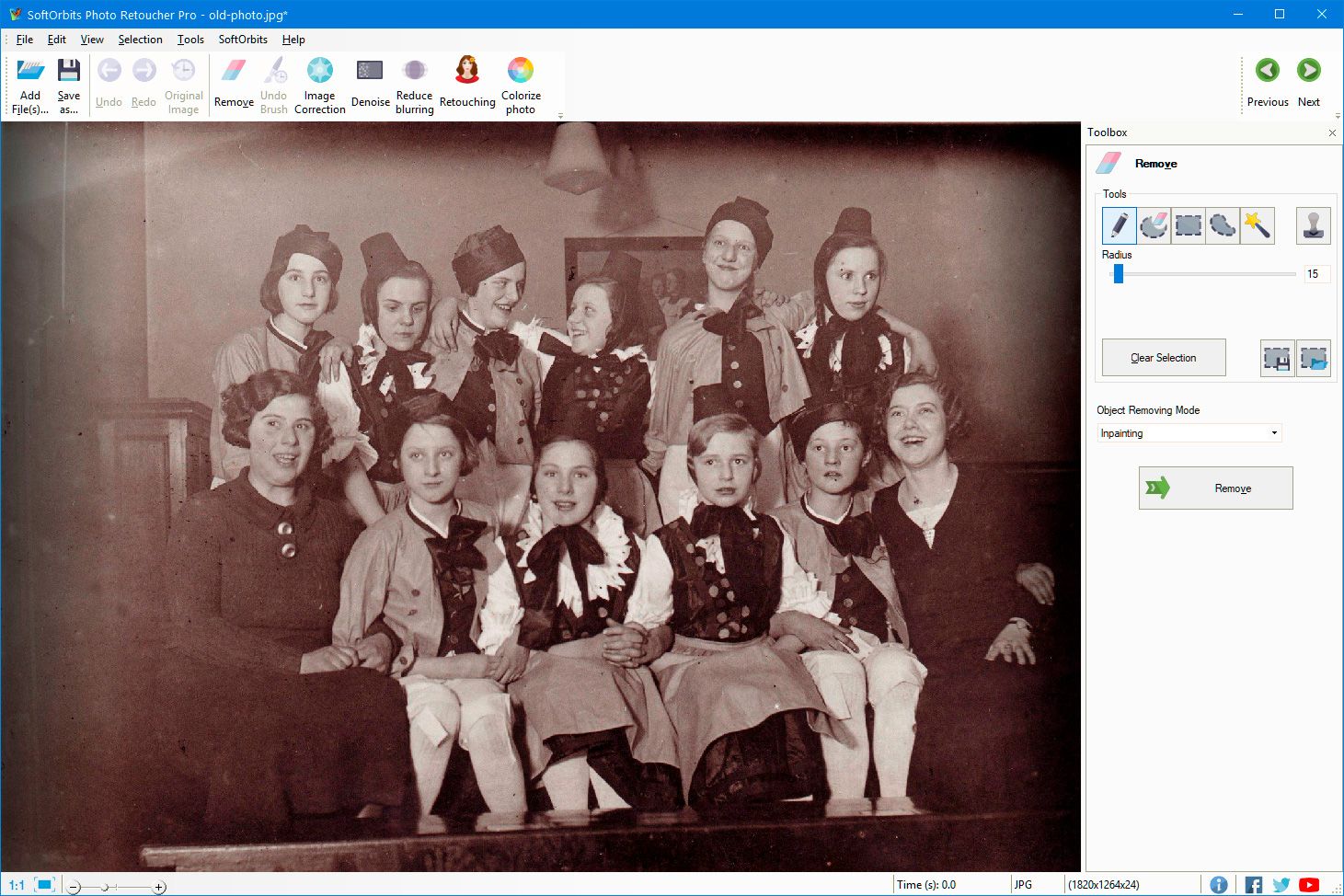

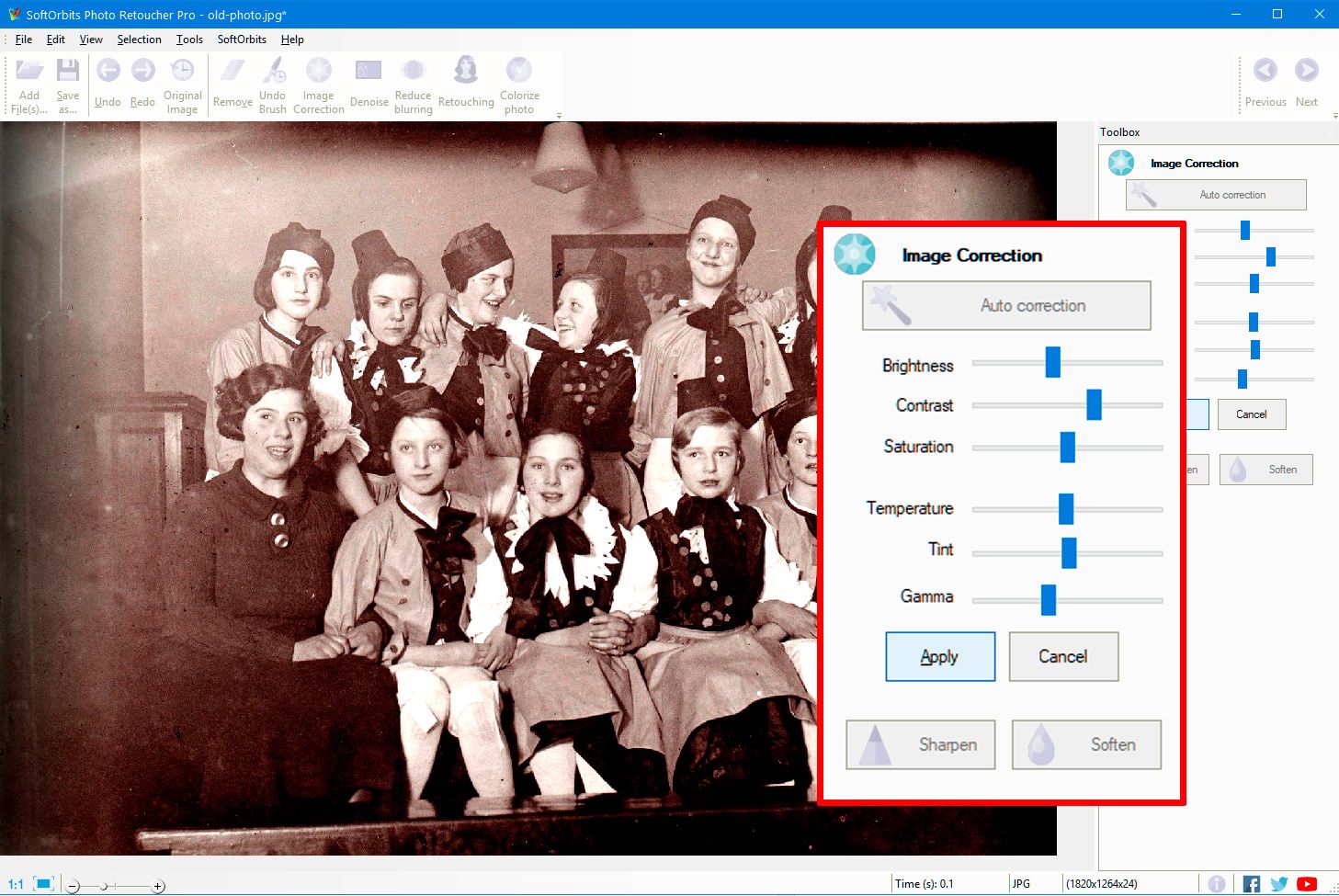
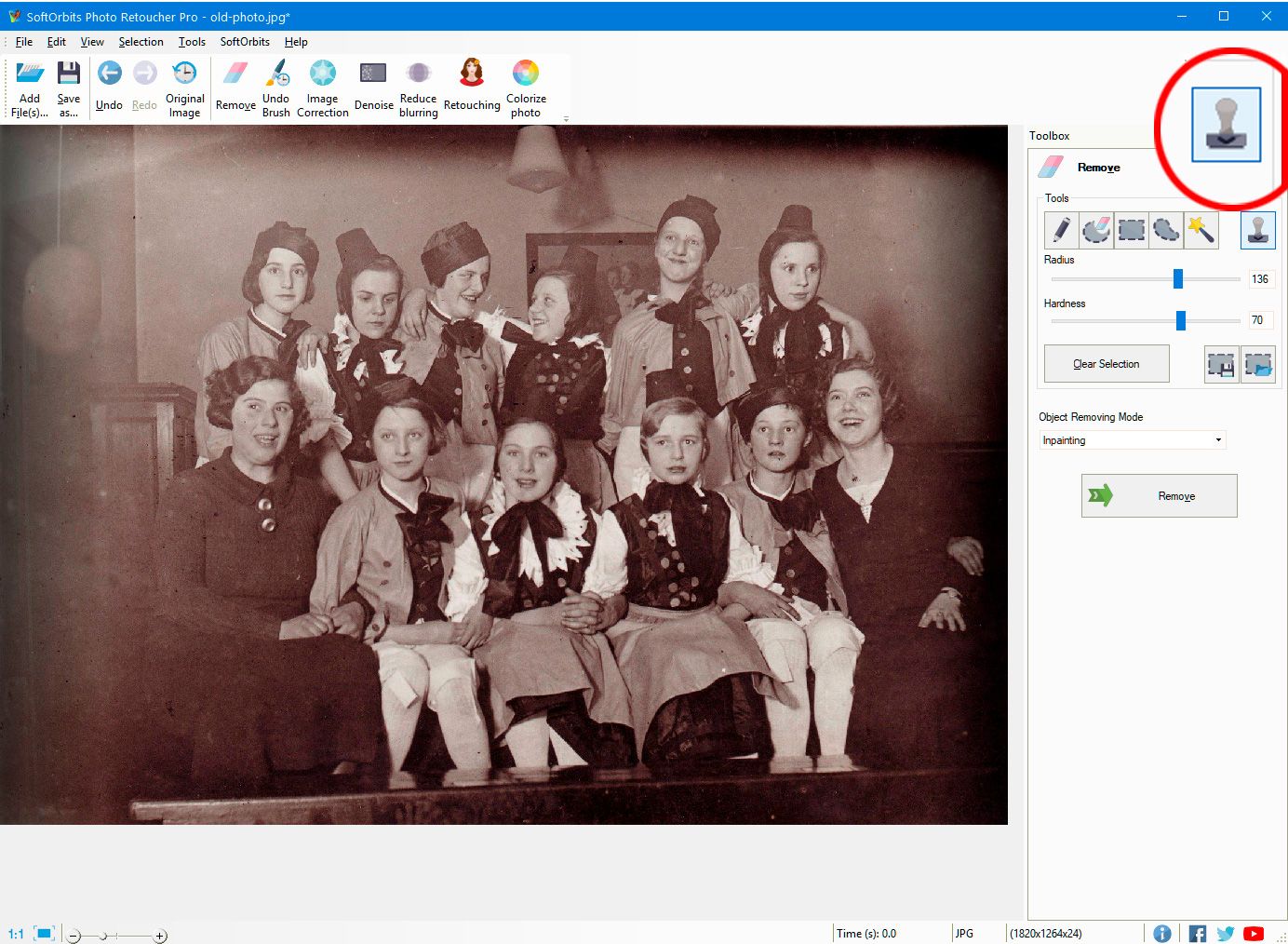
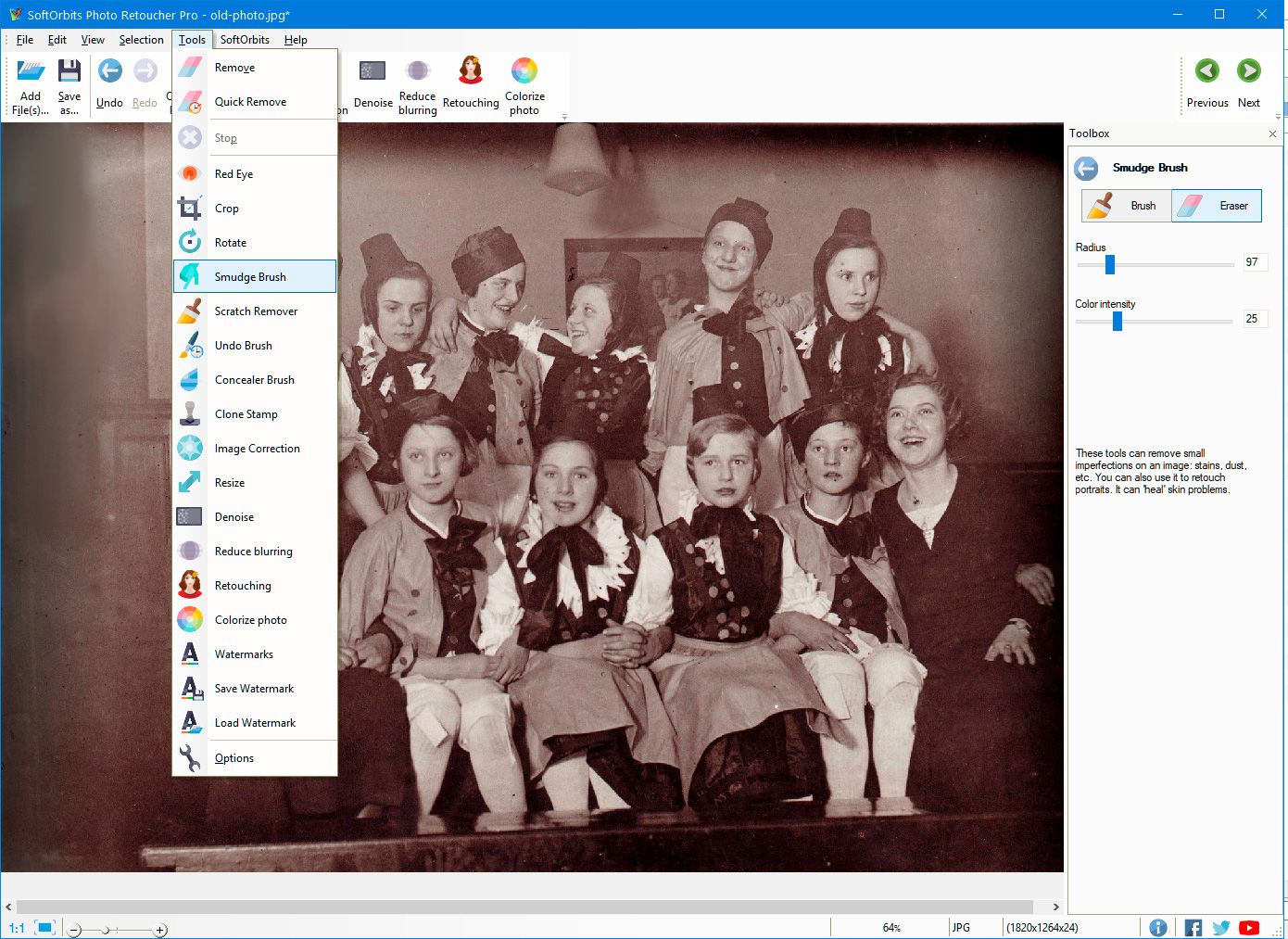

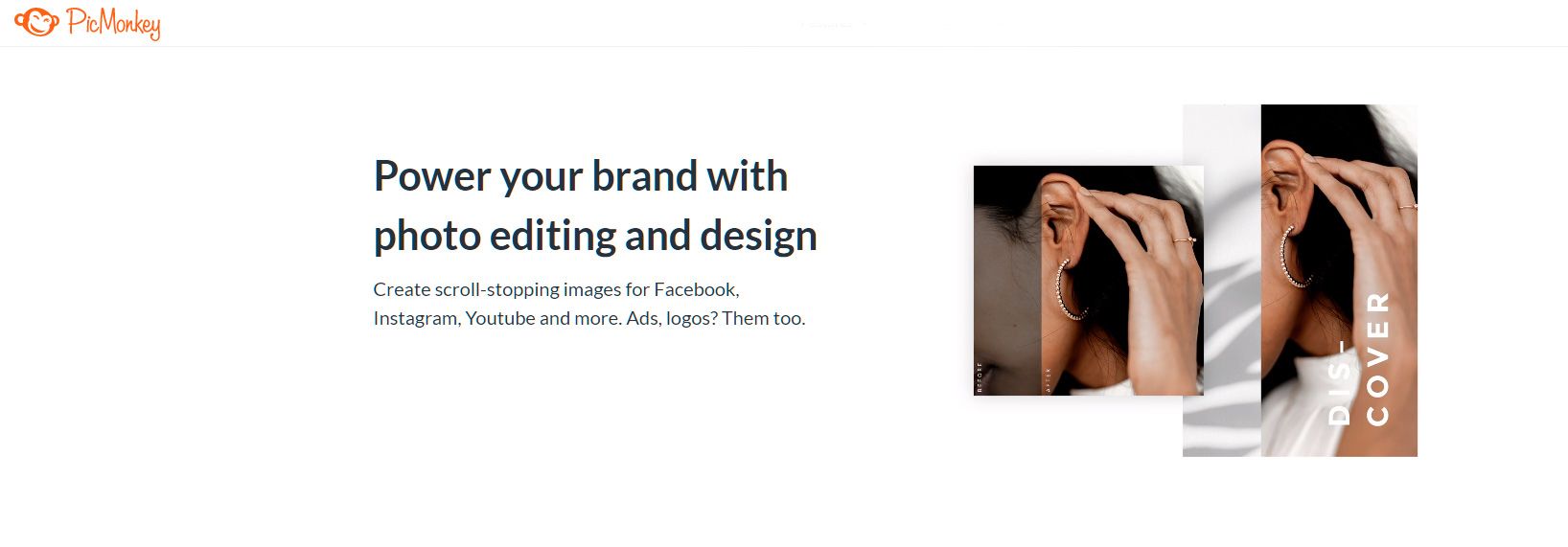
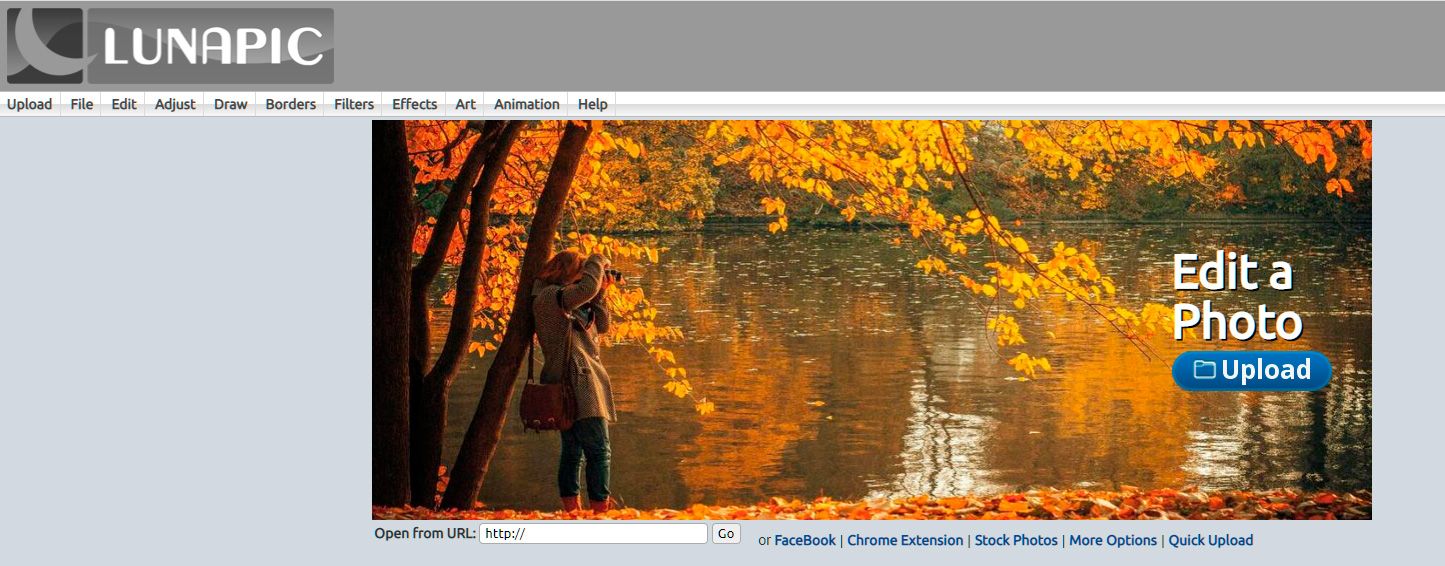
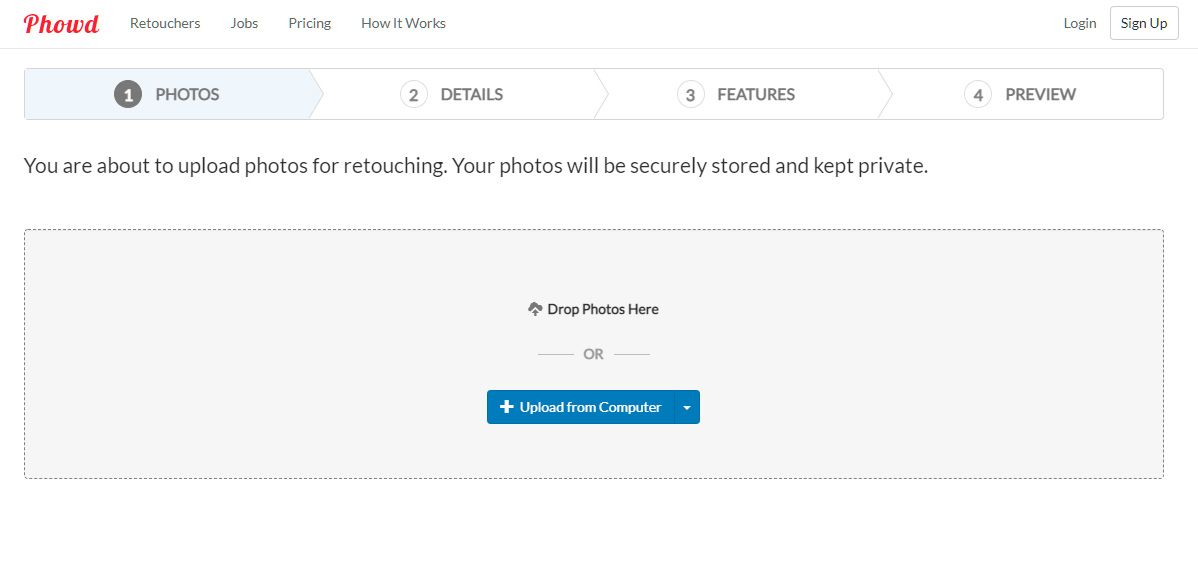
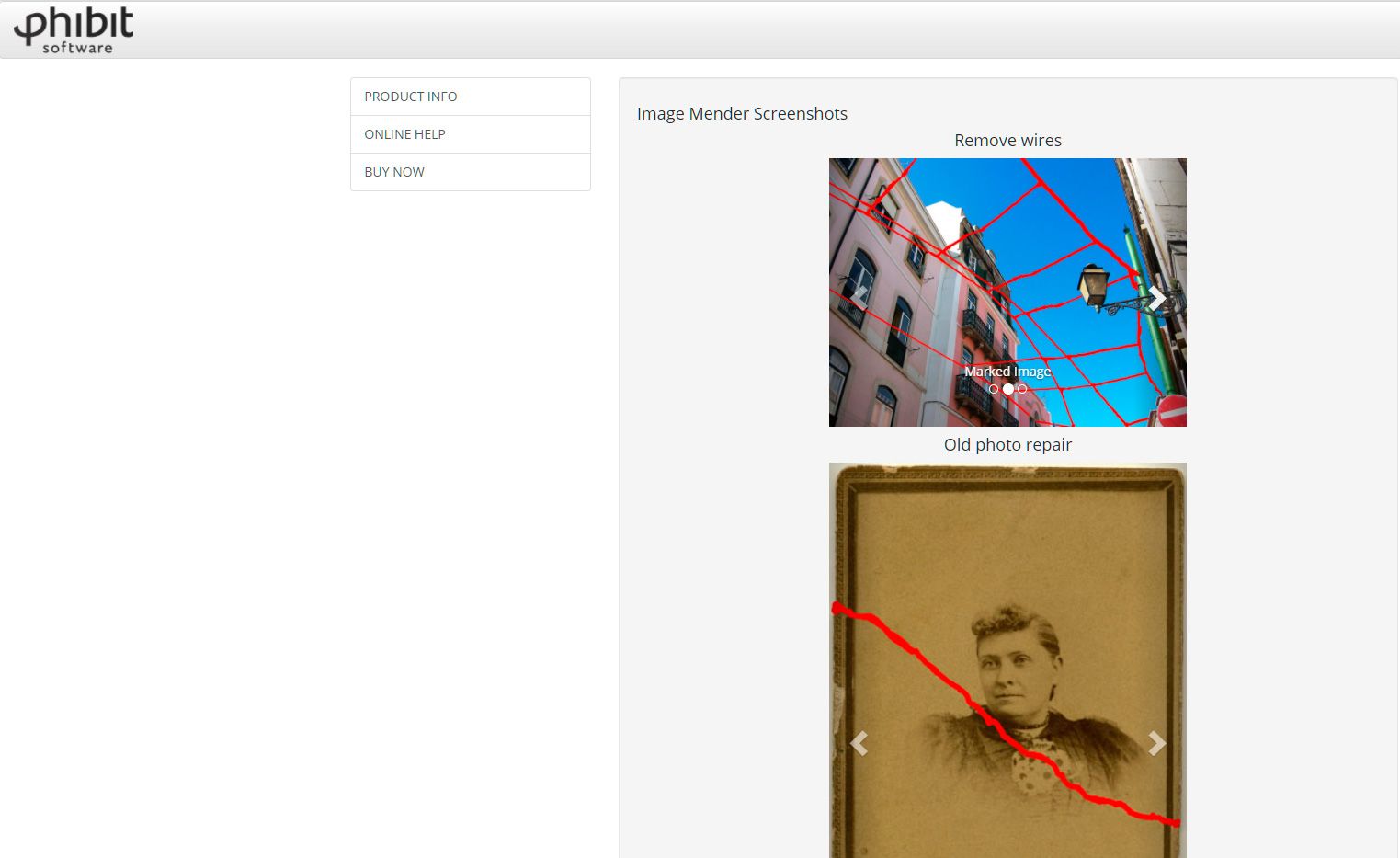
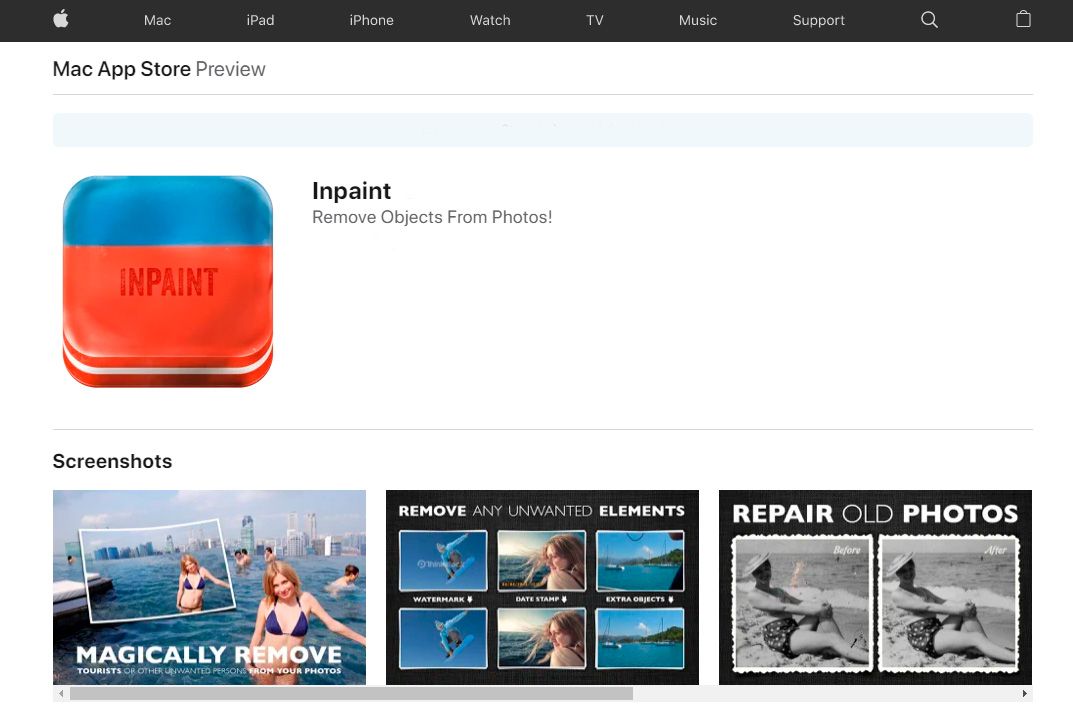
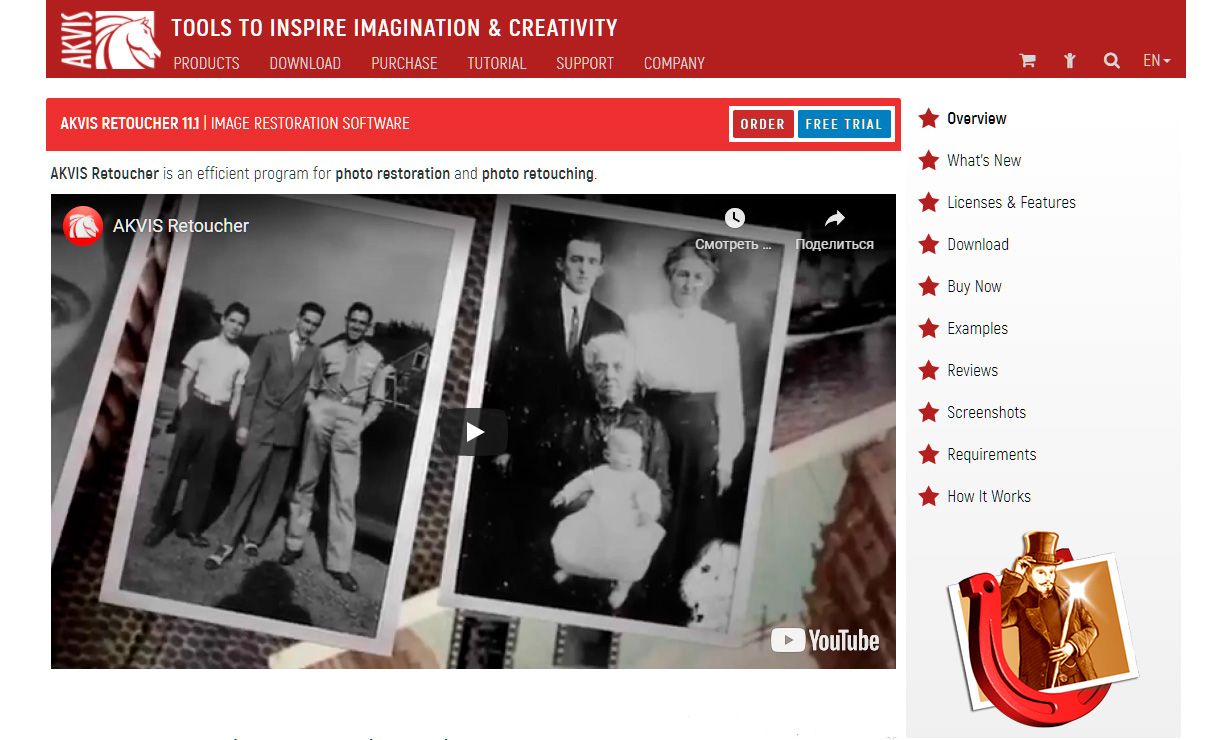

Comments (0)