👨 Enlarging Photos: SoftOrbits Photo Retoucher vs. Alternatives
Considering blowing up a picture for a stunning wall display or creating a special gift? SoftOrbits Photo Retoucher offers an AI-powered solution for enlarging photos on your PC. But is it the best choice for you? Let's explore SoftOrbits Photo Retoucher alongside alternative methods like online tools.
👍SoftOrbits Photo Retoucher: Easy and AccessibleSoftOrbits Photo Retoucher promises a user-friendly experience with its AI technology. It aims to simplify the process of enlarging photos while maintaining quality, potentially making it ideal for beginners or those who prefer a quick fix.
🤔Pros of SoftOrbits Photo Retoucher
- Simple to Use: Advertised as easy-to-use with a clear interface, potentially making it suitable for those with less photo editing experience.
- AI-powered Enlargement: The software utilizes AI to upscale photos, which can be appealing for its potential to improve image quality during enlargement.
- Free Download: SoftOrbits Photo Retoucher is available as a free download, making it an attractive option for budget-conscious users.
🌟Things to Consider
While SoftOrbits Photo Retoucher offers ease of use and a free download, there might be limitations to consider.
- Limited Features: As a free program, it might lack advanced editing features found in paid photo editing software.
- Potential Quality Loss: Enlarging photos inherently involves some loss of quality. The effectiveness of the AI for maintaining image quality may vary.
- Uncertain Output Limitations: It's unclear if there are limitations on the final image size or resolution achievable with the free version.
💡Great Choice For...
- Quick and Easy Enlargements: For casual users who need to enlarge a photo for a simple project and prioritize ease of use, SoftOrbits Photo Retoucher could be a good option.
- Trying Out Photo Enlargement: If you're new to enlarging photos and want to experiment with the process for free, SoftOrbits Photo Retoucher can be a starting point.
💡However, If...- You Need Advanced Editing Control: If you require precise control over the enlargement process or want additional editing features, you might be better suited with paid photo editing software.
- Quality is Paramount: For critical enlargements where maintaining the highest possible image quality is essential, exploring professional photo editing services or high-end software might be necessary.
SoftOrbits Photo Retoucher offers a convenient free option, but for more control or critical projects, consider exploring alternative solutions.
SoftOrbits Photo Retoucher lets you easily blow up a picture in just a few steps, giving you perfect results every time! This powerful software allows you quickly turn any small photo into large wall posters and art pieces that look amazing in any home or office space. So what are you waiting for? Give your photos a makeover and turn them into art pieces with SoftOrbits Photo Retoucher today!
SoftOrbits Photo Retoucher is a powerful software that makes it easy to blow up pictures. Enlarge any photo quickly and easily, giving you perfect results every time. With this program, you can create stunning wall posters and art pieces that will impact any home or office space.
The Best Software for Blowing Up Pictures in Batch mode
The
SoftOrbits Batch Picture Resizer is another product that can help you blow up pictures. This program will let you pick from various standardized sizes and convert multiple images simultaneously. It's perfect for those who want to blow up many photos in one go. The Batch Picture Resizer also offers advanced features like cropping and resampling, so you can make your images look even better!
So if you're looking for a program that makes it easy to blow up a picture, whether one at a time or in batch, SoftOrbits has you covered. With the Photo Retoucher and Batch Picture Resizer, you can quickly create stunning wall posters and art pieces that will impact any home or office space! Try them today!
Blowing up pictures can be a simple task. With SoftOrbits Photo Retoucher and Batch Picture Resizer, you can easily create stunning wall posters and art pieces in just a few steps. Whether you're blowing up one picture at a time or multiple images in a batch, these robust programs make it easy to get the perfect results every time. Give your photos a makeover and turn them into art pieces with SoftOrbits today!










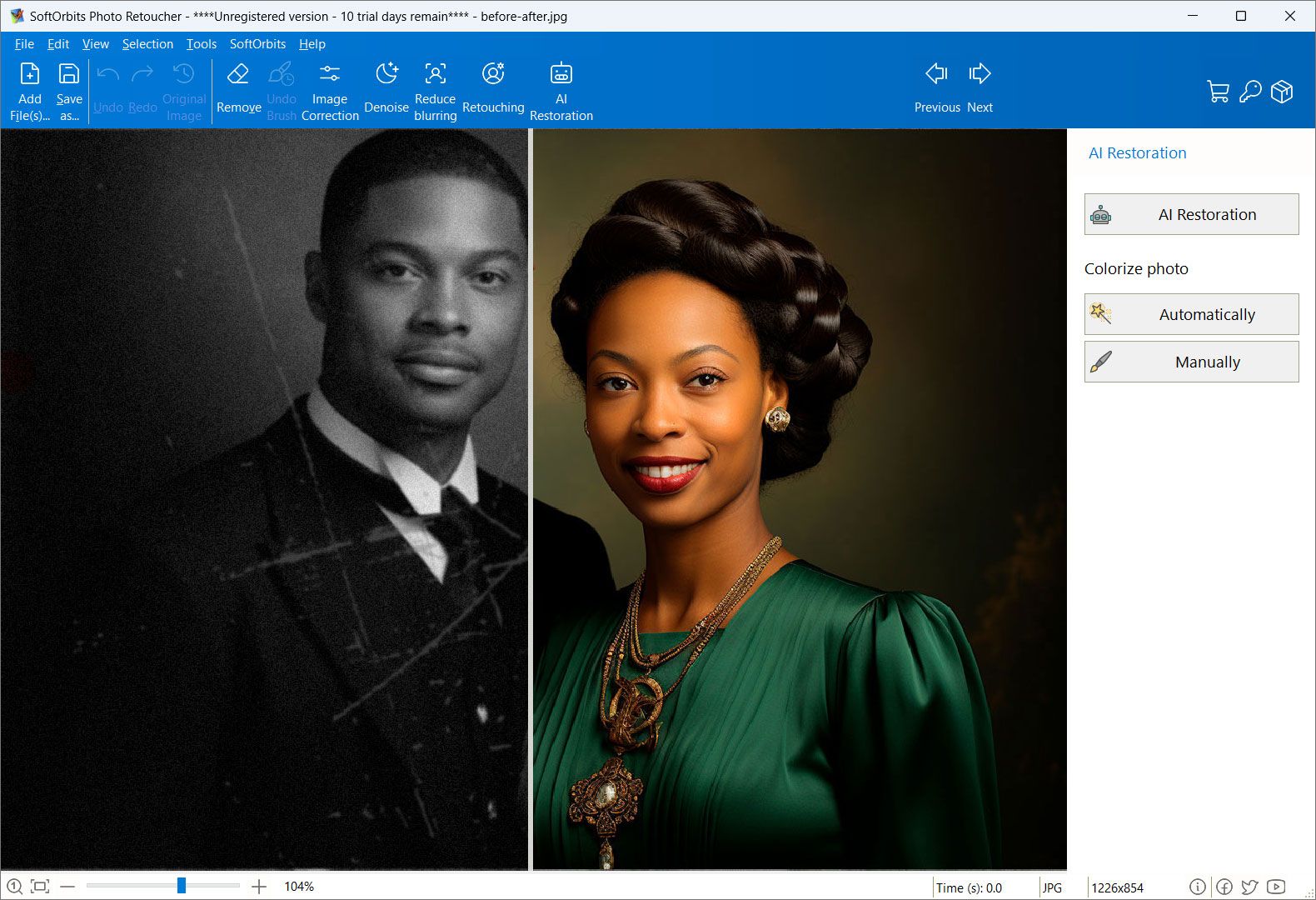
Comments (0)