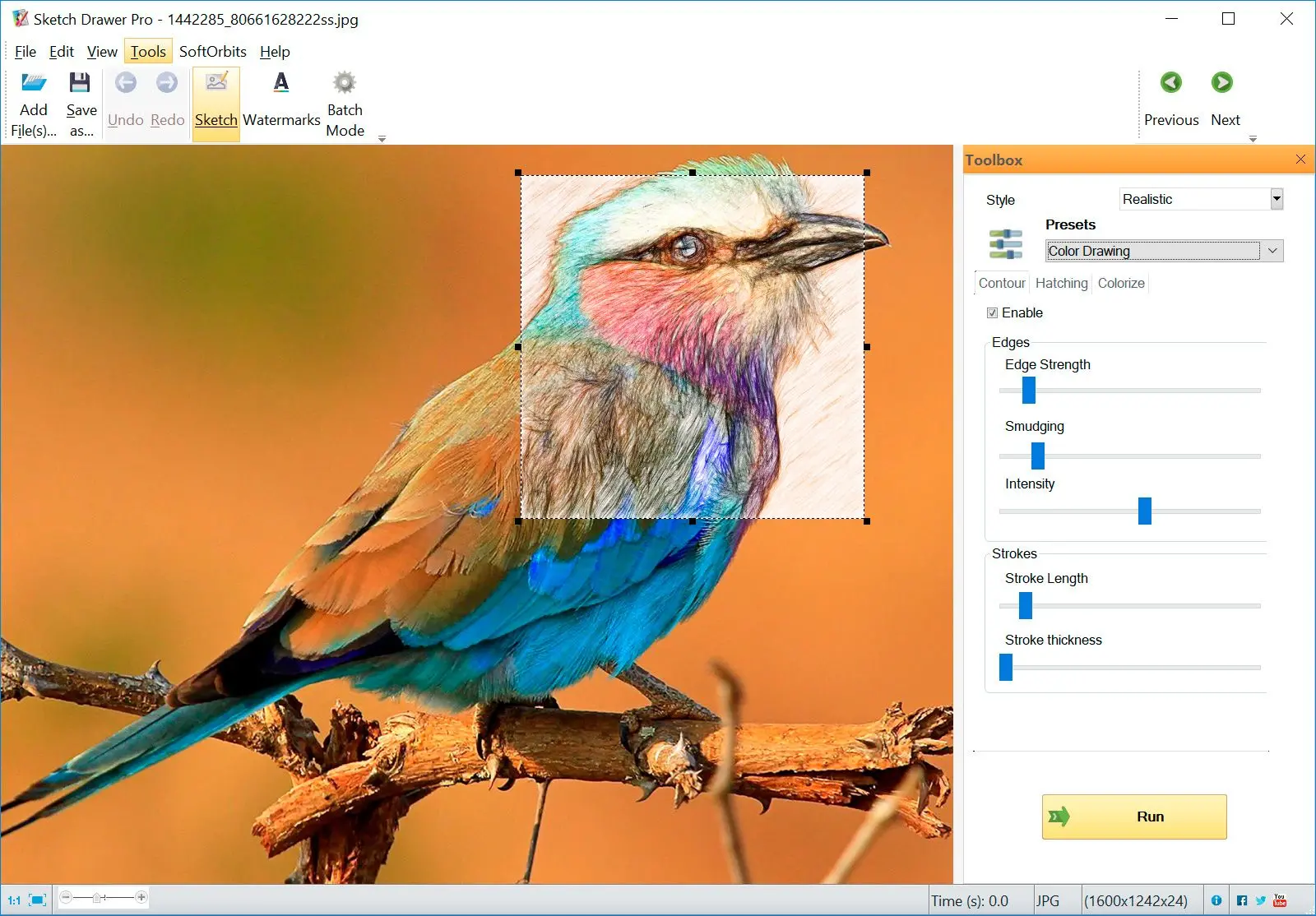Recursos
Transformar suas fotos ou gráficos favoritos em estênceis pode ser uma forma divertida e criativa de adicionar um toque pessoal aos seus projetos de arte.✔️ Interface simples e amigável
Sketch Drawer possui um design direto, facilitando a navegação e a criação rápida de estênceis para iniciantes.
✔️ Predefinições para diferentes estilos
O software oferece várias predefinições para efeitos de estêncil clássicos, detalhados e realistas, permitindo que você alcance a aparência desejada sem ajustes extensivos.
✔️ Marca d'água opcional
Proteja suas criações de estêncil adicionando uma marca d'água personalizada antes de salvá-las.
Sketch Drawer é uma ótima escolha para:
- Designers, artesãos e amadores que desejam uma maneira rápida e fácil de criar desenhos: A interface amigável e os estilos pré-definidos tornam o Sketch Drawer uma ótima opção para quem deseja criar estênceis sem se prender a recursos de edição complexos.
Melhor Programa Criador de Estêncil Descarregar
Com o SoftOrbits Sketch Drawer, pode-se facilmente criar o seu próprio estêncil a partir de uma imagem com apenas alguns cliques simples.
Converter Foto em Estêncil
Photo to Sketch Converter é um software de estêncil fácil de usar. É intuitivo e possui algoritmos que convertem qualquer imagem facilmente em belos estênceis e obras de arte requintadas. É preciso carregar a imagem e, então, com alguns cliques simples, a imagem será convertida em um estêncil de linha.Existem muitas predefinições que se pode usar, que possuem características únicas. Elas incluem Esboço clássico e detalhado e Realista.
Também possui um modo de processamento em lote no qual você pode adicionar várias imagens e aplicar filtros a todas essas imagens simultaneamente.
Existe também uma opção de Processamento em Lote onde você pode adicionar várias imagens e aplicar suas configurações.